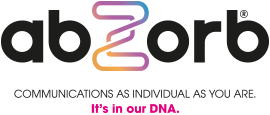CapZ Terms and Conditions
CapZ Terms and Conditions
Usage Monitoring and Auto Barring Terms & Conditions
The Usage Monitoring and Auto Barring Service is part of our CapZ tool to help reduce “bill shock”. We will use reasonable endeavours to create usage alerts and apply the Auto Bar, as soon as we become aware that the mobile number has reached the Auto Bar Threshold. However, in certain circumstances that are beyond our control, such as delays in call data being received from the network, overall charges may exceed the threshold and are still liable to be paid for under your Mobile Agreement terms & conditions.
What is Auto Barring?
Business customers will be able to choose to apply an Auto Bar on end users’ monthly tariff to control spend on out-of-bundle charges.
All usage will count towards end user Auto Bar.
We’ll email the bill payer and text* the end user when our systems detect that the end user has reached the pre agreed percentage of Data or Calls or Texts or £’s spend thresholds and then apply an Auto Bar if they use 100% of the bundle allowance of the £’s spend threshold. If the Auto Bar is set at £0 or once it reaches 100%, any further chargeable out-of-bundle usage may not be possible.
* Charges Apply
Which tariffs can customer add Auto Baring on?
Auto Bars are available to all tariffs.
Can a customer choose any value of Auto Bar?
The % Bundle Eligible allowance will be barred at 100% of the bundle value and the £ Financial Value will be barred at the value set on the portal, the bars are for:
1) % Bundle Eligible Minutes
2) % Bundle Eligible SMS
3) % Bundle Eligible Data
4) £ Financial Value
What counts towards the end user’s Auto Bar?
The 4 bar types are measured as below:
1) % Bundle Eligible Minutes
This measures against all Outbound UK Calls and Roamed Calls covered by the tariffs bundle allowance within the current billing cycle.
2) % Bundle Eligible SMS
This measures against all UK SMS, all EU SMS and any other Roamed SMS covered by the tariffs bundle allowance within the current billing cycle.
3) % Bundle Eligible Data
This measures against all UK Data, all EU data and any other Roamed Data covered by the tariffs bundle allowance within the current billing cycle.
4) £ Financial Value
This measures against any traffic that has incurred cost within the current billing cycle.
What doesn’t count towards the Auto Bar?
All traffic counts towards the Bars
What happens if an end user reaches their Auto Bar?
See rules for the 4 barring options.
1) % Bundle Eligible Minutes
The bar can just be lifted leaving unlimited usage at out of bundle rates. If the £ Financial Value bar has not been reached the number could be barred again once this value is hit.
2) % Bundle Eligible SMS
The bar can just be lifted leaving unlimited usage at out of bundle rates. If the £ Financial Value bar has not been reached the number could be barred again once this value is hit.
3) % Bundle Eligible Data
The bar can just be lifted leaving unlimited usage at out of bundle rates. If the £ Financial Value bar has not been reached the number could be barred again once this value is hit.
4) £ Financial Value
If hit and barred the limit can either be increased or removed.
What can the end user do if they reach their Auto Bar but want to make additional chargeable usage?
If the £ Financial Value threshold is hit and barred the limit can either be increased or removed.
How often can customers change their Auto Bar?
* Only the bill payer can amend, remove or add an Auto Bar unless the end user is authorised by the bill payer to do so.
* Once a day, the bill payer (or the end user, if authorised by the bill payer) can add, remove, increase, or reduce, their Auto Bar at any point by calling the resellers customer service team who can manage the request through the Abzorb Partner Portal.
* This can take up to 24 hours to take effect.
What can the bill payer (or the end user, if authorised by the bill payer) do if they reach their Auto Bar Limit but want to make additional chargeable usage?
* Increase their Auto Bar by calling the resellers customer service team who can manage the request through the Abzorb Partner Portal.
* Choose to remove their Auto Bar by calling the resellers customer service team who can manage the request through the Abzorb Partner Portal.
Bill Spend Cap Terms & Conditions
The Bill Spend Service is a tool to help reduce “bill shock”. We will use reasonable endeavours to apply the Auto Bar, as soon as we become aware that the mobile number has reached the Auto Bar Threshold. However, in certain circumstances that are beyond our control, such as delays in call data being received from the network, overall charges may exceed the threshold and are still liable to be paid for under your terms & conditions.
Bill Spend Cap is set in the portal when a contract is created, orders can’t be submitted without acknowledging that the customer has been offered a bill cap.
If a customer wants a bill cap only the bill cap tariffs can then be selected.
Bill Spend Cap limit must be set at point of contract creation.
The agreed Bill Spend Cap set at point of placing the order is not set for the duration of the contract, the Bill Spend cap can be amended or removed at any point during the contract.
Bill Spend Cap is only available to any New, Port, Migrate or Upgrade / Renewal after 01 October 2018
Bill Spend Cap Usage Measurements
Usage is monitored daily after the daily billing feed has completed, after the daily billing feed has completed the Alerts Bars and Caps are run and applied where necessary.
Bill Spend Cap Overspend
If a CLI with bill spend cap exceeds their agreed Bill Spend Cap limit the additional charges will be billed as normal at full RRP rates, a service charge refund will be applied to the customer’s account to the value of call charges exceeding the agreed Bill Spend Cap limit, and these charge descriptions are:
VF Bill Spend Cap Refund
O2 Bill Spend Cap Refund
EE Bill Spend Cap Refund
What is a Bill Spend Cap?
Business customers will be able to choose to apply a Spend Cap on end users’ monthly tariff to control spend on out-of-bundle charges.
Any chargeable usage outside of end user monthly allowance or outside of any Bolt On allowance will count towards end user Spend Cap.
We’ll email the bill payer and text* the end user when our systems detect that the end user has used 80% of their Spend Cap, and again if they use 100%. If the Spend Cap is set at £0 or once it reaches 100%, any further chargeable out-of-bundle usage may not be possible. This means that if the end user uses their monthly allowance and any Bolt On allowance, any additional chargeable usage may be barred. * Charges Apply
Which tariffs can customer take a Bill Spend Cap on?
Spend caps are available to new and resigning customers on all tariffs offered in the
Commercial Pack. The only tariffs excluded are those with shared tariffs or bundles or PAYU tariffs.
See the Eligible Tariffs below for full tariff list.
Can a customer choose any value of Bill Spend Cap?
Yes, any value from £0 can be applied. Customers can also choose to have no spend cap at all.
What counts towards the end user’s Bill Spend Cap?
Any chargeable usage outside of the monthly allowance or outside of any Bolt On allowance including, but not limited to;
* Additional calls, texts and data usage.
* Calling and texting non-geographical or premium rate numbers
* Calling and texting any international number from the UK.
* Calling and texting any number outside of our Europe Zones when you’re in our Europe Zone (excluding the UK).
* Calling, texting and using data when you’re in a country which is outside of our Europe Zone.
* Calling directory enquiry services.
* The charge you pay for accessing any third party services.
* Any charity donations made from your phone.
What doesn’t count towards the Bill Spend Cap?
* Recurring charges for the Airtime Plan, Device Plan, and insurance.
* The price for purchasing a Bolt On which you opt-in to e.g. O2 World Daily Data Roaming or VF Global Traveller.
* Any charges relating to the management of your account which includes, but is not limited to, paper bills, itemised paper bills and late payment fees.
* Any charges for third party services (our access fees for these services are however covered in your Spend Cap as set out above).
What happens if an end user reaches their Bill Spend Cap?
Any further chargeable out-of-bundle usage may not be possible. If they use up their monthly allowance and any Bolt On allowance they may have, additional calls, texts and data usage may be barred. End users will always be able to make calls to emergency services from their mobile.
How often can customers change their Bill Spend Cap?
- Once a day, the bill payer (or the end user, if authorised by the bill payer) can add, remove or reduce their Bill Spend Cap at any point by calling the resellers customer service team who can manage the request through the Abzorb Partner Portal.
- Only the bill payer can amend, remove or add a Bill Spend Cap unless the end user is authorised by the bill payer to do so.
- Adding and reducing a Bill Spend Cap will take affect at 12:00pm on the next working day.
- Removing a Bill Spend Cap can take up to 24 hours to take effect.
- For each monthly billing period, we’ll apply the Bill Spend Cap which is active at the end of the month to the entirety of that billing period (subject to the above if the bill payer has reached their Bill Spend Cap).
- Until the Bill Spend Cap is in place, a bill payer shall remain liable for any unbilled charges up to the time that the Bill Spend Cap becomes effective, even if this means that the Bill Spend Cap is exceeded.
- Where it becomes clear that the bill payer is abusing this system in order to avoid call charges, attempting to circumvent the payment of due charges or is making excessive requests (for example, a bill payer has requested a Bill Spend Cap to be increased and then reduced more than a reasonable number of times in a week (Yo-Yo requests)) then Abzorb may, at its sole discretion, extend the period of time that it takes to implement the relevant Bill Spend Cap and/or refuse to implement the Bill Spend Cap due to abuse of the system.
What can the bill payer (or the end user, if authorised by the bill payer) do if they reach their Bill Spend Cap Limit but want to make additional chargeable usage?
- The bill payer (or the end user, if authorised by the bill payer) may remove or revise their Bill Spend Cap by calling the Resellers customer service team who can manage the request through the Abzorb Partner Portal.
- A bill payer may not amend their Bill Spend Cap if it has or is likely to reach the Bill Spend Cap. In such circumstances, the Bill Spend Cap may only be removed or increased provided that the bill payer has agreed to pay any unbilled charges.
- The bill payer (or the end user, if authorised by the bill payer) must agree in writing to pay for any charges incurred that have been made above the agreed bill cap before the Bill Spend Cap can be removed. This must have been communicated to the reseller in writing in accordance with the new legislation.
- By removing the Bill Spend Cap, the Reseller is confirming that they have such agreement from the bill payer to remove the Bill Spend Cap.
- If the Reseller removes the Bill Spend Cap without such authority from the bill payer, the Reseller will be responsible for any charges incurred above the Bill Spend Cap which has been removed without proper authority in place.
What will I see when I amend or remove a Bill Spend Cap on the Partner Portal?
- The portal will show the following message when amending the Bill Spend Cap:
A temporary call and data bar (the bar) has been applied to number 07xxxxxxxxx because the agreed Bill Spend Cap of £xxx.xx has been exceeded.
Bill Spend for the above account is currently estimated at £xxx.xx for usage up to yyyy-mm-dd hh:mm:ss.*.
Total cost to date: £ xxx.xx
*Please Note! The estimated cost is based on the latest data feed we have received from the network. Further charges may have already been incurred.
If you wish for the Bar to be removed in relation to the above account, the bill payer (or the end user, if authorised by the bill payer) must agree in writing to pay any unbilled usage before the Bar can be removed. If the bill payer does not agree to pay any unbilled usage (the current amount of which is set out above but may be more), then the Bar will remain in place and the bill payer will only be billed up to the agreed Bill Spend Cap.
PLEASE READ CAREFULLY. By removing the Bar, you are agreeing:
- you have authority on behalf of the bill payer to remove the Bar;
- the bill payer has agreed that they will be responsible for and have agreed to pay any unbilled usage up to the time the Bar was put in place;
- you have received this authority in writing from the bill payer;
- if you do not have authority or agreement and you remove the Bar, you as the Reseller agree to be liable for any further incurred charges.
Eligible tariffs
O2
New Single Voice Tariffs RRP
O2 Small Biz 500MB (2017) £24.00
O2 Small Biz 1Gb (2017) £27.00
O2 Small Biz 3Gb (2017) £30.00
O2 Small Biz 6Gb (2017) £35.50
O2 Small Biz 12Gb (2017) £42.00
O2 Small Biz 25Gb (2017) £46.00
O2 Small Biz 50Gb (2017) £50.00
New Single Voice Tariffs RRP
O2 Small Biz SIMO 300MB (2018) £10.00
O2 Small Biz SIMO 500MB (2018) £12.00
O2 Small Biz SIMO 5GB (2018) £15.00
O2 Small Biz SIMO 8GB (2018) £18.00
O2 Small Biz SIMO 16GB (2018) £22.00
O2 Small Biz SIMO 32GB (2018) £26.00
MBB Tariff Name RRP
O2 Mobile Broadband 1GB (2017) £9.50
O2 Mobile Broadband 2GB (2017) £11.00
O2 Mobile Broadband 4GB (2017) £14.00
O2 Mobile Broadband 8GB (2017) £17.00
O2 Mobile Broadband 20GB (2017) £22.00
O2 Mobile Broadband 30GB (2017) £27.00
Vodafone
Tariff name RRP
VF Red Executive 250MB £9.17
VF Red Executive 500MB £11.25
VF Red Executive 1GB £13.75
VF Red Executive 2GB £15.83
VF Red Executive 4GB £19.58
VF Red Executive 5GB £15.42
VF Red Executive 8GB £24.17
VF Red Executive 10GB £20.83
VF Red Executive 16GB £28.33
VF Red Executive 20GB £30.83
VF Red Executive 40GB £35.00
MBB Tariff Name RRP
VF Mobile Broadband 2GB (4G) £9.17
VF Mobile Broadband 5GB (4G) £12.50
VF Mobile Broadband 15GB (4G) £16.67
VF Mobile Broadband 30GB (4G) £20.83
VF Mobile Broadband 50GB (4G) £25.00
EE
Tariff name RRP
EE Voice & Data 250MB £18.38
EE Voice & Data 1GB & 4GEE £21.62
EE Voice & Data 2GB & 4GEE £24.86
EE Voice & Data 4GB & 4GEE £28.11
EE Voice & Data 16GB & 4GEE £41.08
EE Voice & Data 32GB & 4GEE £75.68
EE Voice & Data 64GB & 4GEE £138.38
MBB Tariff Name RRP
EE Data Only 250MB £5.41
EE Data Only 1GB & 4GEE £8.65
EE Data Only 2GB & 4GEE £11.89
EE Data Only 4GB & 4GEE £15.14
EE Data Only 16GB & 4GEE £28.11
EE Data Only 32GB & 4GEE £62.70
EE Data Only 64GB & 4GEE £125.41
SMS Alerting Terms & Conditions
What is SMS Alerting?
SMS Alerting is a product partners can subscribe to that allows partners to send an SMS alert direct to the CLI of the user, and is compatible with both our Alerting Tool and Bill Cap Compliance.
SMS alerting is completely customisable where you can dictate the content of the texts being sent.
What will trigger an SMS Alert?
Alerting Within the Alerting functionality the % Bundle Eligible allowance will send an SMS Alert at the percentage set and at every additional step percentage after that. For the £ Financial Value threshold an SMS Alert will be sent at 80% and 100% of the agreed Financial Value.
1) % Bundle Eligible Minutes
2) % Bundle Eligible SMS
3) % Bundle Eligible Data
4) £ Financial Value
Bill Spend Cap SMS
When Bill Capping is active an SMS Alert will be sent at 80% and 100% of the agreed Bill Cap Limit.
What counts towards the end user’s SMS Alert?
Alerting
The 4 SMS Alerts are measured and sent as below:
1) % Bundle Eligible Minutes
This measures against all Outbound UK Calls and Roamed Calls covered by the tariffs bundle allowance within the current billing cycle.
2) % Bundle Eligible SMS
This measures against all UK SMS, all EU SMS and any other Roamed SMS covered by the tariffs bundle allowance within the current billing cycle.
3) % Bundle Eligible Data
This measures against all UK Data, all EU data and any other Roamed Data covered by the tariffs bundle allowance within the current billing cycle.
4) £ Financial Value
This measures against any traffic that has incurred cost within the current billing cycle.
Bill Spend Cap SMS
The Financial value of the agreed Bill Cap
What can the end user do if they receive an SMS Alert?
SMS Alerts are simply to notify a user that they have hit a threshold, they do not need to do anything.
What can the bill payer (or the end user, if authorised by the bill payer) do if they no longer require SMS Alerts on their numbers?
Alerting SMS
Remove SMS Alerting by calling the resellers customer service team who can manage the request through the Abzorb Partner Portal.
Bill Spend Cap SMS
If you are sending Texts from Abzorb where a user has an active Bill Cap then SMS Alerts can’t be switched of.
What will SMS Alerting Cost?
There will be an initial setup fee of £100.00 to enable the service on your partner account, then a monthly service charge of £100.00 which includes 1,000 text messages, and any additional text will be charged at 2.5p per message.
Texts will be sent from a bank of numbers shared by all partners, if you would like dedicated numbers for your own partner account there will be an additional setup charge of £500.00